Whether you own a cafe, bar, food truck, or full-service restaurant – you must have thought of getting a restaurant POS system that integrates seamlessly with other operational software to manage important restaurant operations.
The right POS system can streamline your processes, reduce errors, and significantly enhance the dining experience for your customers. Leveraging a POS (Point of Sale) system brings enormous advantages to you as restaurant owners.
Key Benefits of a Restaurant POS System:
- Streamline sales transactions effortlessly. A modern, new POS system helps you with processing fees. It provides you with mobile payment options and contactless card readers. This ensures that payment processes are fast, secure, and transparent, reducing any potential confusion for customers and allowing servers to focus on delivering excellent service.
- Automate repetitive tasks to save time and boost efficiency. A robust POS system can send automated notifications when your inventory is running low, ensuring you’re always stocked up without the need for manual checks. This not only prevents interruptions in service but also helps you manage costs more effectively.
- Enhance service speed and maximize customer satisfaction. Most POS systems can optimize floor plan management, resulting in a balanced distribution of work among servers and reducing wait times for customers. Orders can be sent directly to the kitchen, cutting down on manual data entry, minimizing errors, and enabling quicker service delivery. This seamless process creates a better dining experience and builds customer loyalty.
- Empower your team to focus on customer engagement. With a POS system that includes built-in restaurant-specific features such as shift management, loyalty programs, advanced inventory controls, table management, and real-time reporting, your team can concentrate on enhancing the customer experience. End-of-day, weekly, or monthly reports provide insights into best-selling items, peak hours, and other data, allowing you to make informed decisions and optimize operations.
Let’s dive deeper into the POS systems available in the market and how they can elevate your restaurant operations.
What is a restaurant POS system?

A restaurant POS system is a combination of software and hardware used by restaurant owners, managers, heads of operations, and HR managers to run their restaurant business efficiently. This system centralizes various day-to-day operations, including inventory management, menu organization, customer relationship management, and staff scheduling. Simply put, your restaurant POS system acts as your comprehensive restaurant management tool.
These days, most restaurants opt for cloud-based POS systems due to their flexibility and convenience. A cloud-based POS system allows you to manage restaurant operations from anywhere, with no need for costly servers or frequent paid upgrades. The best part? It works seamlessly across all devices, including laptops, desktops, tablets, and smartphones.
POS Hardware Options For smooth functioning, your restaurant POS software will require compatible hardware, such as POS terminals for payment processing. These include a variety of options like iPad POS systems, kitchen display screens, cash drawers, self-ordering kiosks, and mobile card readers. POS terminals often come with barcode scanners and receipt printers, ensuring a streamlined checkout experience.
Why is POS Software Important for Restaurants?
Let’s break down some of the significant benefits of investing in a modern POS system:

1. Real-time inventory tracking
Advanced POS systems come equipped with powerful inventory management tools. These tools allow real-time updates and automated stock alerts, helping you stay informed about your inventory status at all times. With accurate data on which menu items are popular and which aren’t, you can make data-driven decisions on stocking and menu changes.
2. Efficient order management
During peak hours, processing orders can become hectic. POS systems simplify this by automating the order-taking process and ensuring orders are sent directly to the kitchen. Kitchen display systems make it easier for chefs to prepare orders accurately and promptly, enhancing workflow and customer satisfaction.
3. Simplified payment processing
A reliable POS system offers the flexibility to accept various payment methods, including cash, credit cards, and digital wallets. Integrated loyalty programs can allow customers to use points for payment, fostering repeat business and building stronger relationships with your patrons.
4. Actionable business insights and forecasting
Some of the most advanced POS systems offer robust reporting and analytics features. These reports provide insights into customer preferences, employee performance, peak business hours, and more. Such data can guide you in making strategic decisions to optimize operations and predict future trends.
Key POS Software Statistics for Restaurants:
- The global point-of-sale software market is predicted to grow at a CAGR of 10.8% by 2030.
- The point-of-sale market value will grow to $18.1 billion by 2027.
- The restaurant POS terminal market size is expected to reach $16.46 billion in 2024.
- The POS hardware options segment will grow to $66.30 billion by 2025.
- 43% of restaurants started looking forward to implementing a point-of-sale system in 2024 and beyond.
- The global cloud-based pos market is expected to reach USD 36,250.2 million by 2032.
Top 9 POS Software Systems to Consider for Your Restaurant
1. Toast
Toast is a renowned restaurant pos system that serves different restaurant business types like cafes, bars, pizzerias, casual dining, fine dining, food trucks, breweries, quick service restaurants, and bakeries. With over 120,000 customers, Toast claims to provide you with the perfect restaurant POS system that can run your entire restaurant.
Features:
- Handheld technology designed for the restaurant industry to enable staff members to spend more time with guests and speed up checkout processes.
- Easy option to take tap, dip, or swipe payments tableside.
- Commission-free curbside pickup and contactless delivery services.
- Unified view of net sales and labor costs across multiple locations.
- Automated menu updates and online invoices.
Pros:
- Spill-proof rated POS hardware.
- Cloud-based access to restaurant data from anywhere, anytime, and on any device.
- Easy to set up restaurant POS system with open integrations.
- A single point of contact for payments.
- No additional markups or extra fees.
Cons:
- Offline mode includes a hidden cost of backup routers.
- Online ordering needs to be opted as an add-on for all plans.
- Early termination fees and cancellation charges are costly.
Pricing:
The monthly restaurant POS system subscription starts at $69. It comes with a custom hardware configuration.
2. SpotOn
SpotOn is a popular restaurant POS system solution that caters to different restaurant types like casual dining, fine dining, bar & nightclub, brewery, quick service restaurants, fast casual, and cafe.
Features:
- Strong and sleek hardware options that offer restaurant-grade performance. Options like SpotOn Handheld, Counter, & Station are available.
- Flexible interface that simplifies table management.
- Cellular backup is available in case there is no wifi or internet.
- Supports coordination of multiple locations from one place.
Pros:
- Secure payments with EMV readers to reduce chargebacks.
- Check split based on guests.
- Intuitive ordering with an option to add prompts anywhere and put everything under one ticket.
- Curated reports on daily sales, labor costs, and more.
- Insightful graphs and charts to make profitable data-driven decisions.
Cons:
- Set up fee needs to be paid.
- No free trial is available.
- Limited customization offerings.
- Initial integration issues.
Pricing:
In-person setup and training with custom pricing are available.
3. Square
Square POS is another popular restaurant POS system that empowers you with easy restaurant tech. The solution is fit for cafes and breweries, quick-service restaurants, full-service restaurants, and more. The restaurant POS solution can flex, expand, and pivot just like your business objectives.
Features:
- Multiple hardware options to fit your unique needs.
- Flexible payments through swipe, dip, or tap even in offline mode.
- Intuitive order entry and offering to customize menu.
- Click-and-drag floor plan layouts.
- Kitchen display system to track prep times and route orders to correct stations.
Pros:
- 100+ technology partner integrations.
- No long-term contracts or hidden fees.
- An automatic tipping option is available.
- QR code for taking orders when short-staffed.
- Close-of-day reports for better floor management.
- Integrations with top inventory providers like MarketMan, Yellow Dog, BevSpot, and more are available.
Cons:
- 24/7 support is not available when you opt for a free plan.
- Irregular activity results in an account freeze.
Pricing:
Free, plus, and premium plans are available. The premium plan comes with customizable options.
4. Lightspeed
Lightspeed is one of the best restaurant POS systems you can consider for your business. With 15+ years of experience in the restaurant industry, over 150 Michelin-starred restaurants rely on Lightspeed restaurant POS. It is an easy-to-use cloud-based solution that’s built for speed.
Features:
- One platform for multiple locations and PMS integration for hotels.
- QR code ordering, online ordering, and tableside ordering are available.
- An automated bookkeeping functionality.
- iPad hardware kit with receipt printer, cash drawer, iPad stand, and kitchen printer.
Pros:
- Flexible, multilocation payment processor to scale your business.
- Automatic guest profiles with every card transaction.
- Fully automated inventory management to reduce waste and control costs.
- Quick and automated daily summary of sales that matches your workflow.
- Detailed view of every order including modifiers and ticket times to keep a check on turnaround.
Cons:
- Long-term contracts are needed for a few plans.
- Extra charge for syncing the solution with accounting software.
- Add-ons are costly.
Pricing:
The starter plan costs $69 per month. Essential and premium plans are also available.
5. Clover
Clover is a powerful restaurant POS system that claims to hustle as fast as you do! The solution is designed for quick-service and full-service restaurants.
Features:
- One system built for taking and modifying orders, accepting payments, creating menu categories, and more.
- A single dashboard designed for restaurant owners and operators to manage finances and boost operational efficiencies.
- Simplified online ordering with e-commerce solutions.
- Clover kiosk for quick-service restaurants.
Pros:
- Inventory tracking and real-time order display.
- Contactless payments for takeout, curbside pickup, delivery, and dine-in.
- Scan-to-order and scan-to-pay capabilities are available.
- Self-service kiosk with an option to browse and customize orders.
- Customizable restaurant tools like Flex, KDS, Station Solo, and more.
Cons:
- POS solutions don’t support third-party tools or hardware.
- Add-on features are very costly.
Pricing
Custom pricing is available to build your own POS system. Starter, Standard, and Advanced plans are available for full-service and quick-service restaurants.
6. TouchBistro
TouchBistro is an all-in-one and one of the best restaurant POS systems. It provides you with restaurant-specific front-of-house, back-of-house, and guest engagement solutions. The best part? You get everything on one single platform.
Features:
- Easy-to-use and reliable point-of-sale system.
- Seamless table management offerings to monitor time seated and table spend.
- Easy bill splitting by items ordered.
- Tableside ordering with mobile POS.
- Menu management feature for both on and off-premise orders.
- 50+ reports for deep insights into sales trends, staff performance, & more.
Pros:
- Built-in tools that speed up table turnover.
- Mobile POS to make faster payments and seating for customers.
- On-the-go tools for table management, floor management, and more.
- A restaurant tableside ordering system built with an intuitive design for faster ordering.
Cons:
- Doesn’t provide an early termination option.
- No free plan is available.
- Automatic contract renewal.
Pricing:
Starts at $69 per month.
7. Revel
Revel is the best and most flexible cloud-based restaurant POS system for multi-location growth. It is trusted and loved by 20,000 global restaurant businesses. It serves quick-service and table-service restaurants.
Features:
- Advanced, hybrid architecture – runs without interruption in offline mode or local network.
- PCI-compliant cloud technology.
- Point-to-point encrypted payments.
- Versatile POS system with real-time inventory management.
- Enterprise-level point of sale reporting.
Pros:
- Intelligent reports about busiest hours and top-selling items.
- Real-time updation of online ordering menu.
- iPad point-of-sale system that supports easy creation and application of discounts.
Cons:
- Customer support is unsatisfactory.
- Confusing interface.
Pricing:
- $99 per month per terminal. ]
8. SkyTan
SkyTab is the best restaurant POS system for front-of-house to back-of-house. Around tens of thousands of happy customers consider SkyTab a top-rated and best restaurant pos system. The solution caters to full-service restaurants, quick-service restaurants, bars, pizza shops, and coffee shops.
Features:
- Reliable and durable options for point-of-sale hardware.
- Commission-free online ordering system.
- Mobile ordering and payments for faster table turn.
- QR code technology for a contactless ordering experience.
Pros:
- Payment options are available via Apple Pay, Google Pay, and credit cards.
- Quick third-party integrations are available.
- 24/7 reservation acceptance.
- Built-in customer satisfaction surveys.
- Targeted marketing campaigns with in-house customer data.
Cons:
- Unsatisfactory customer support.
- Poor technical support.
Pricing:
Starts at $29.99 per month.
9. Aloha
100,000+ restaurants of all sizes trust Aloha POS. With over 30 years of expertise in the restaurant industry, Aloha can be considered one of the best POS providers in the market.
Features:
- Flexible cloud-based and on-premise solutions are available.
- Simplified online ordering.
- Mobile management tools are available.
- Next-day funding for faster payments.
- Slim handheld restaurant pos hardware that fits in an apron pocket and frees up your staff to bust lines.
Pros:
- Real-time alerts will be sent directly to your phone.
- Accurate order routing, recipes, and training for consistent food production.
- Easy-to-use intuitive interface.
- Fully integrated kitchen display systems.
- Real-time analytics and marketing support.
Cons:
- Frequent customer support is required to update programs.
- Technical support isn’t always available and takes time to respond.
Pricing:
Custom pricing is available. Free setup is available too.
Things to Consider When Choosing a Restaurant POS System
Selecting the perfect POS system for your restaurant involves more than just finding a tool that processes payments. Here are some essential factors to keep in mind to ensure you choose the system that aligns with your unique needs:
1. User-friendliness and ease of training
The POS system should have an intuitive interface that’s easy for staff to learn and use. A user-friendly system reduces training time and ensures that new team members can get up to speed quickly, minimizing disruptions in service. Look for systems that offer built-in tutorials and customer support options to assist with onboarding.
2. Customizable features and scalability
Choose a POS that can grow alongside your business. Whether you plan to expand to multiple locations or add more services like delivery and online ordering, the POS should be flexible enough to adapt. Customization options allow you to tailor the system to match your restaurant’s specific needs, such as adjusting menu layouts, modifying table setups, and personalizing customer loyalty programs.
3. Integration with other restaurant management tools
Ensure the POS system integrates seamlessly with other tools you already use or plan to use. Key integrations include payroll systems, scheduling software, inventory management tools, and marketing platforms. An integrated system allows for streamlined operations and comprehensive data analysis, giving you a clearer picture of your overall performance.
4. Cloud-based capabilities
Cloud-based POS systems offer flexibility by allowing you to access your data from anywhere with an internet connection. This is essential for restaurant owners who need to monitor operations remotely. Additionally, cloud-based solutions often come with automatic updates and data backups, ensuring your system stays current without manual intervention.
5. Security features
Customer and transaction data security is paramount. Make sure the POS system complies with industry-standard security measures, including end-to-end encryption and PCI compliance. Robust security protocols protect not only your customers but also your business from potential data breaches and financial fraud.
6. Cost and return on investment (ROI)
While cost is an important consideration, it shouldn’t be the only deciding factor. Evaluate the system’s pricing model – whether it’s subscription-based, pay-per-use, or comes with a one-time fee. Calculate how the system’s features will contribute to boosting sales, improving service efficiency, and cutting down operational costs over time. A slightly higher upfront investment in the right system can pay off with greater long-term benefits.
7. Reliable customer support
Unexpected issues can occur, and when they do, you need a responsive support team to assist you. Look for POS providers that offer 24/7 customer support, multiple contact methods (such as phone, chat, and email), and a strong reputation for fast issue resolution.
8. Reporting and analytics
Choose a system that provides comprehensive reporting tools that are easy to interpret. Detailed reports on sales trends, staff performance, and customer behavior allow you to make informed decisions. Advanced analytics can help pinpoint areas for improvement, optimize menu offerings, and forecast future growth opportunities.
We hope our article helps you find the right POS system for your restaurant business.
Get Started – Integrate KNOW with Your POS System
While the KNOW app is not a traditional restaurant POS system, it is a powerful tool that enhances overall restaurant operations by streamlining essential tasks such as scheduling, compliance, and internal communication. It makes an excellent addition to your chosen POS system, contributing to smoother workflows and improved productivity. Trusted by over 1,000,000 users and leading restaurants around the world, KNOW has proven to increase productivity by up to 70%.
By integrating KNOW with your current POS system, you gain a comprehensive solution that bridges operational gaps, optimizes employee management, and maintains consistency across your restaurant’s operations. This integration allows you to harness the strengths of both systems, ensuring efficient management and seamless information flow between your POS and your operational oversight tool.
Must-Read: 4 steps to digitize your restaurant operations
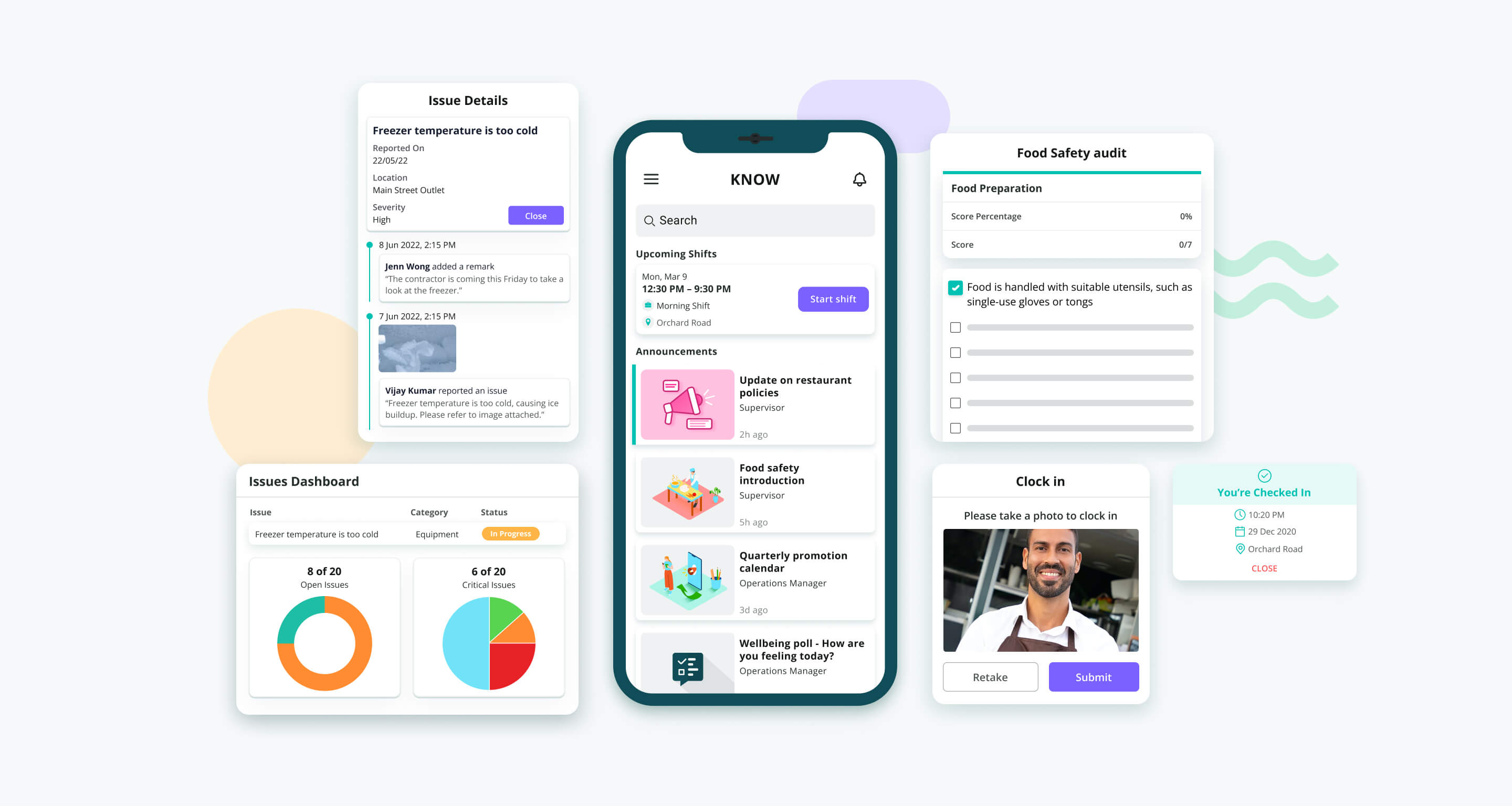
Curious about how KNOW can revolutionize your day-to-day processes? Here’s what makes it an invaluable addition to your tech stack:
- Digital logbooks, checklists, and reports – available at the click of a button, simplifying data retrieval.
- Instant insights into compliance and audit statuses, helping you stay ahead of regulations.
- Pre-built checklists to streamline kitchen handovers, daily sales tracking, and wastage logs, ensuring nothing falls through the cracks.
- Custom learning journeys for onboarding new hires, with bite-sized training content that supports quick learning.
- Robust scheduling tools that allow you to manage full-timers and part-timers effortlessly, keeping track of attendance and shift patterns.
- HACCP checks, thorough hygiene audits, and equipment temperature tracking to maintain top-tier safety and quality standards.
- Digitized oversight for pest control, fire safety, and facility checks, enhancing your restaurant’s safety protocols.
- Front-of-house and kitchen checklists for daily operations, including temperature logs, sales data capture, and essential task management.
- Easy sharing of reports with third-party vendors, facilitating transparency and better coordination.
Ready to enhance your restaurant’s operational efficiency? Integrate KNOW with your POS system today and take the first step towards streamlined, seamless restaurant management.
Final Thoughts: Find the Right POS and Boost Efficiency with KNOW
Choosing the right POS system can be pivotal for the growth and success of your restaurant. While a POS system handles key tasks like transactions, inventory management, and customer interactions, integrating KNOW can provide an extra layer of operational oversight. With its proven features for scheduling, compliance checks, and staff communication, KNOW complements any POS system and can increase productivity by up to 70%.
Ready to transform your restaurant operations? Book a demo with KNOW today and explore how it can help you create a seamless, efficient, and profitable restaurant environment.
FAQs
- How much does a restaurant POS system cost?
The cost of a restaurant POS system varies based on the provider and the features included. Some top POS systems, such as Toast, Lightspeed, Clover, and SkyTab, offer different pricing plans to suit various restaurant needs. It’s important to research and compare these options to find one that fits your budget and operational requirements. - What is a restaurant POS system?
A restaurant POS system is a combination of software and hardware that helps restaurant owners and managers run their business more efficiently. It covers essential functions such as sales transactions, inventory management, menu adjustments, customer relationship management, and staff scheduling. A modern POS system acts as a comprehensive solution for streamlining operations and improving overall performance. - What hardware is needed for a point-of-sale system?
Common hardware components for a restaurant POS system include card readers, receipt printers, cash drawers, central terminals, and mobile devices. Depending on your needs, you may also require kitchen display systems (KDS), barcode scanners, and handheld devices for tableside service. Be sure to verify compatibility with your chosen POS software. - What POS system does McDonald’s use?
McDonald’s utilizes the NewPOS NP6 system, also known as the McDonald’s NP6. This proprietary system is tailored to their operational scale, enabling seamless management of high transaction volumes and standardized processes across their global locations. - How do I choose the best restaurant POS system for my business?
Selecting the right POS system depends on various factors, such as your restaurant type (quick service, full service, food truck, etc.), budget, required features (inventory tracking, payment processing, reporting), and scalability. Ensure the system can integrate with other tools you use and offers reliable customer support.







![The 10 Best Restaurant Scheduling Software and Apps [2025] restaurant scheduling software](https://www.getknowapp.com/blog/wp-content/uploads/2024/09/restaurant-scheduling-software-360x240.png)






